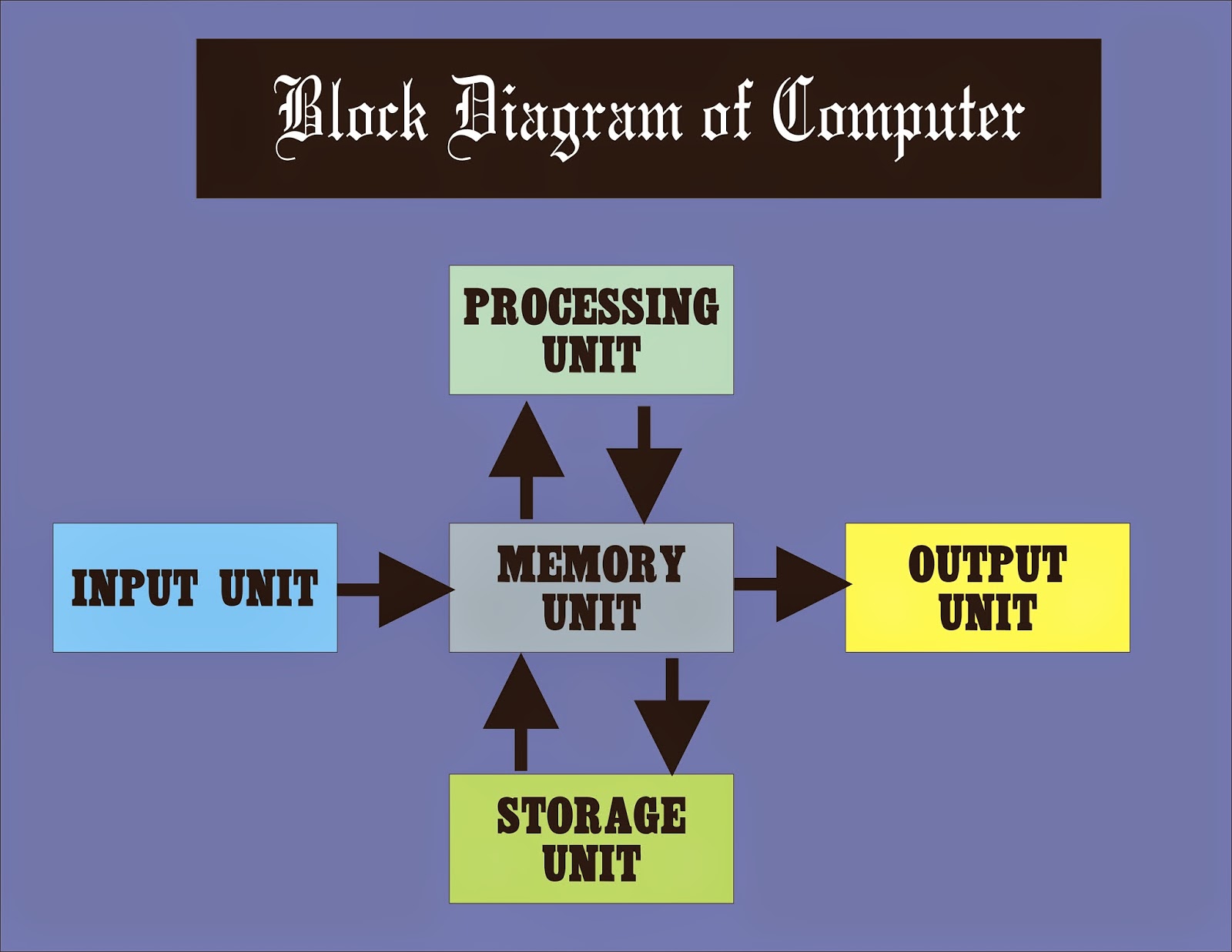Arithmetic and logic unit:
It is part of CPU. ALU performs all the operations of arithmetic and logic are performed by ALU. The data on which any operation is to be taken is fed into the computer memory with the help of input devices. The data is then assigned to ALU for further operation. ALU may further be divided into two parts:Arithmetic Unit
Logic Unit
Arithmetic Unit:
The arithmetic unit of ALU performs the fundamentals operations of arithmetic such as addition, subtraction, multiplication, and division.Logic Unit:
unit of ALU does all the operation of data involving between two values. The logical operations include the comparison between two numbers to define which number is greater, less equal or not equal to the number.Control Unit:
CU is responsible for the execution of the program instruction given to the computer. The input and output devices also depend upon the CU.It accepts data from the input devices and transfers it to the main memory. Then it transfers data from the main memory to ALU. In the end it sends the output either to the main memory or output devices.